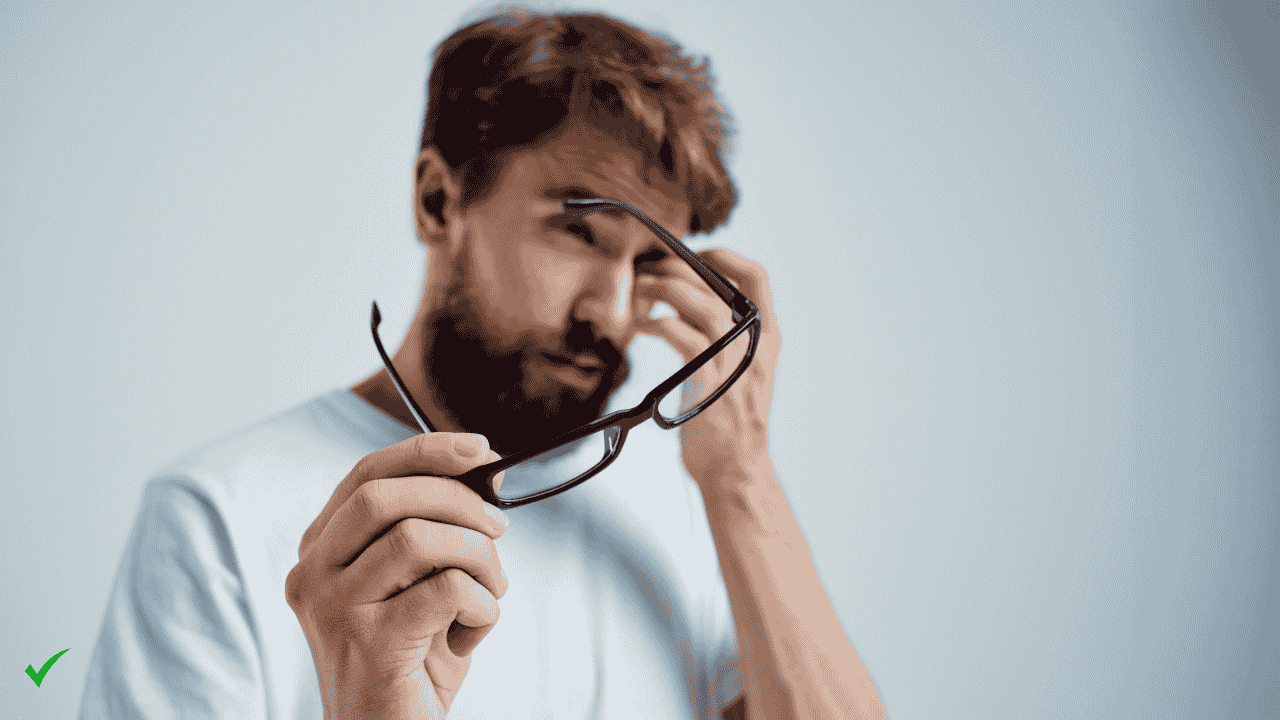Computer vision syndrome (CVS), also known as digital eye strain, is a condition caused by prolonged exposure to computer screens. It can lead to various visual problems and eye discomfort.
With the increasing reliance on digital devices, screen time is a common part of daily life for people of all ages. Students, office workers, and even young children spend significant amounts of time staring at screens for work, school, or leisure. Excessive screen time can strain your eyes and contribute to CVS.
Why is CVS becoming a bigger issue?
CVS has become a bigger issue for several reasons
Extended screen hours: With people using their screens extensively for educational, professional and leisure purposes, this has caused strain on their eyes.
Rise in remote working and studying: After the coronavirus outbreak, many individuals started working from home or taking lessons over the internet which eventually led to a rise in screen time.
Portable devices: Even phones and tablets contribute towards an increase in the amount of time that we spend staring at computer monitors.
Screens are not designed for extended viewing by the human eye. The human eye is not optimized for prolonged screen exposure hence causing discomfort due to visual fatigue.
Computer Vision Syndrome Leading Causes
Many peoples asked What are the triggers of Computer Vision Syndrome? Many reasons account for causing CVS, especially overuse of digital devices:
Prolonged screen exposure: Your eye muscles are working harder and becoming weary if you scan at screens for so long.
Blue light: Digital screens generate blue light that can cause concern when your sights feel restless while sleeping peacefully.
Poor posture: This condition gets worse when one sits in bad posture or their screen is poorly positioned height-wise.
Reduced blinking: While we are focusing on screens we tend to blink less which may lead to dried-up eyes.
Additional factors include:
Screen brightness: An extremely bright display can also increase eye strain.
Glare: When the reflections appear on the display it makes focusing more difficult.
Small text: Reading small fonts or seeing tiny images forces your eyes to work harder.
Which are the common symptoms of CVS (Computer Vision Syndrome)?
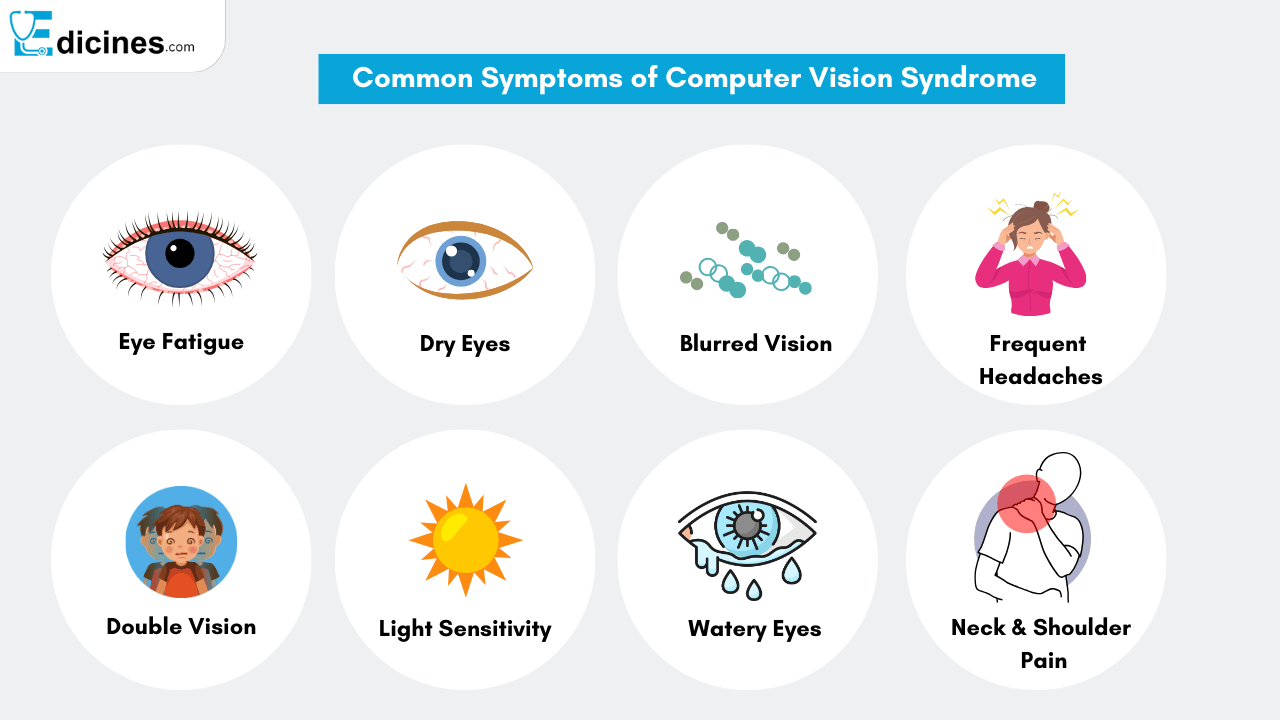
Symptoms of CVS are determined by how long you spend looking at screens and your visual health status.
Some of these include:
Eye Strain: You might experience sore or tired eyes after prolonged screen use.
Blurry Vision: With extensive screen usage our ability to focus sometimes becomes impaired.
Dry Eyes: Over a period of being in front of a display without enough blinking would make eyes dry and irritated.
Headaches: Most headaches originate from eye fatigue, especially after being on computing devices for long hours.
Dizziness: Too much time spent on displays could lead to feelings of light-headedness.
Red Eyes: Lack of breaks while using the computer for too long may cause redness in the eyes.
How is CVS diagnosed?
An eye doctor may be able to diagnose CVS for you but also there are ways in which you can determine the presence of symptoms in yourself:
CVS-Q test: This is an online type of quiz that will assist you in identifying the intensity of your CVS based on how much time you spend in front of screens.
Eye examination: A doctor specializing in eye care will observe your eye movements and focusing ability to see whether you have this condition.
Routine check-ups: Regular eye tests should be taken by persons who engage heavily in screen related activities.
Treatment Options for Computer Vision Syndrome
It may be uncomfortable, but there are different ways to treat it and decrease its symptoms:
Medical Treatments
Eye drops: Dry and irritated eyes can be relieved by over-the-counter artificial tears.
Some doctors recommend supplements or medications that in some cases can help improve eyes’ health.
Home Solutions:
Follow the 20-20-20 rule: Every 20 minutes, take a short break from your screen. Look at something 20 feet away for at least 20 seconds to give your eyes a rest.
Good posture: To reduce strain on your eyes and body, make sure your screen is at eye level, then sit on a chair that supports your back.
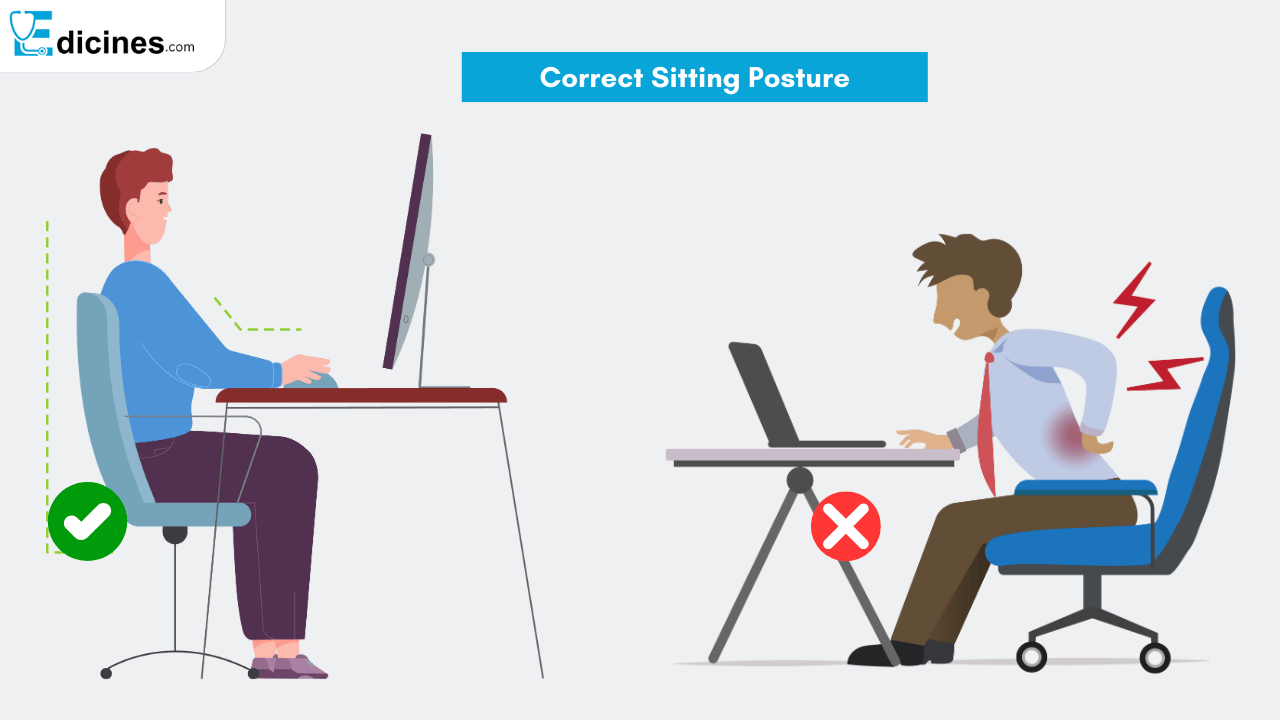
Screen breaks: Take regular breaks from digital devices to rest your eyes, even if the breaks are short.
Blue light glasses:
These special glasses have Blue light filters that help block blue light from screens and reduce eye strain.
Also Read: Chronic Disease Prevention: Strategies for a Healthier Life
Prevention of Computer Vision Syndrome
There are minor adjustments to your regular practices through which one can avoid CVS (Computer Vision Syndrome).
Here are some effective steps:
Focus on the 20-20-20 guideline: This decreases the stress on the eyes by providing them with frequent rests from staring at a display.
Adhere to good ergonomic practice: Ensure that you maintain a distance of twenty to twenty-eight inches from the screen and keep it at eye level.
Adjust lighting: Make sure that the room is well lit so as to avoid reflections and also reduce contrast between light around there and that which comes off its surface.
Incorporate blue light filters or spectacles: They can be used too to lessen impacts of blue rays on our vision eyes.
Frequently Asked Questions:
What does CVS feel like?
This often leaves your eyes feeling strained, parched or even pained, and may result in headaches and difficulty concentrating.
Can CVS cause dizziness?
Yes, excess screen exposure can occasionally make one feel lightheaded or dizzy.
How long does CVS last?
If you continue to use screens you will always have its symptoms but when you take breaks they usually stop coming.
Is there any chance that CVS goes away?
It is true that most of its indicators disappear once you reduce the time spent on computers and adhere to preventive measures.
Can you cure CVS?
There is no permanent cure for CVS; however the easy way of managing it includes eye care and reducing screen time.
Does CVS have long-term consequences?
CVS doesn’t harm your eyes forever the way a bullet does to a target, however teasingly the symptoms may look at first, could bring more problems in future.
Conclusion
To maintain proper eyesight, understanding, diagnosing and preventing Computer Vision Syndrome (CVS) is important. One way to reduce symptoms is taking breaks from screens, sitting position and performing simple eye exercises. It is possible to avoid long-term problems with the eyes by being informed and taking action.
Ensure that you get proper treatment from an eye doctor if the symptoms do not improve. Always prioritize eye-care, and consulting professionals will save your vision. Do not wait any longer; Start protecting your eyes now so you can have lasting comfort and health